Error Logging In
This article is a quick reference guide to troubleshoot logging into VP.
Did you attempt to log in at utility.vitualpeaker.io (US Customers) OR utility.ca.virtualpeaker.io (CA Customers) and received an error message?
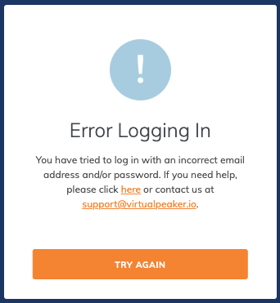
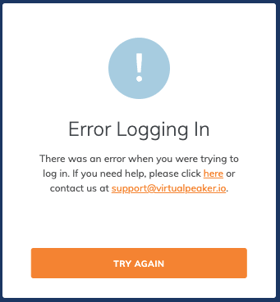
First Time
If this if your first time logging in, your email address probably hasn't been added to our platform. You will need to contact either a member of your team who is able to add a new user, or email support@virtual-peaker.com and request access.
Here are some things you can do to make sure you don't already have access:
- Search your email (including your Spam/Junk folder) for messages from admin@virtualpeaker.io If you have any messages with the subject "Secure Link Sign In," or "Control Demand at Will," you've already been through this process successfully. If not, this may be your first time logging in.
- Make sure your email is typed correctly. Even a small typo can generate this error. If you have accessed the platform before, try again and double-check you've typed your email correctly.
- Make sure you're using the correct email. Some users may have access to multiple email accounts. Make sure you are using the correct one that was enabled access to the platform.
- Make sure you're in the right portal. The application has a slightly different URL depending on if you are a US or a CA customer. Please double check you are on the right URL: utility.vitualpeaker.io (US Customers) OR utility.ca.virtualpeaker.io (CA Customers)
Return User
If you have successfully logged in in the past, but are experiencing trouble now please follow the below steps to troubleshoot:
- Clear cache and cookies. Clear your browser's search history and attempt to log in again.
- Try another login form. If you typically have the login widget send you a magic link, try having it send you a PIN or using a password if you've set one up or some combination thereof.
- Use the most recent magic link. The magic links and PINs that are sent can only be used once and expire after 15min. If you have attempted to login multiple times, double check that you are using the most recent link.
- Make sure you're in the right portal. The application has a slightly different URL depending on if you are a US or a CA customer. Please double check you are on the right URL: utility.vitualpeaker.io (US Customers) OR utility.ca.virtualpeaker.io (CA Customers)
- Contact Support. If you've tried the above actions and are still experiencing trouble, please contact our support team at support@virtual-peaker.com detailing the actions you've taken. A member of our team will assist you further.